In my previous post I briefly touched on the need to configure AWS Identity Center before configuring and using AWS Bedrock Studio. In this post we’ll configure Bedrock Studio and get started with it.
What is AWS Bedrock
Amazon Bedrock Studio is an AWS service which lets you build AI apps, allowing you to explore or build using Amazon Bedrock models and features without having to set up a dev environment.
I think Bedrock Studio is still very much in Preview. I will evaluate and provide a review.
You’ll need to be a member of a Bedrock Studio workspace. Ensure you’ve set up the Identity Centre, created all policies and roles and then added your user to the workspace.
Why do you need a workspace?
A workspace is where your users work with Amazon Bedrock foundation models in Amazon Bedrock Studio. Before you can create a workspace, you must configure single sign-on (SSO) for your users with AWS IAM Identity Center. When you create a workspace, you specify details such as the workspace name and the default foundation models that you want your users to have access to. After you create a workspace you can invite users to become members of the workspace and start experimenting with Amazon Bedrock models.
There are two modes
- Explore mode provides a playground that lets you easily try a model by sending prompts to the model and viewing the responses
- Build mode is where you can create apps that use Amazon Bedrock models. You can create two types of apps, a chat app and a Prompt Flows app.
Setup
Follow the post[0] to create an Amazon Bedrock Studio workspace. I must be honest, I had to follow these steps twice because once I was done I realised I wanted the entire bedrock stack to be in a new organisation, so I first set that up through AWS Organisations. This provides obvious benefit in that I can tear it down by deleting that AWS Account.
Ensure that once the steps are completed that you can create the workspace and associate the users.
If you’re lucky, the URL you are provided will get you to a screen like this:
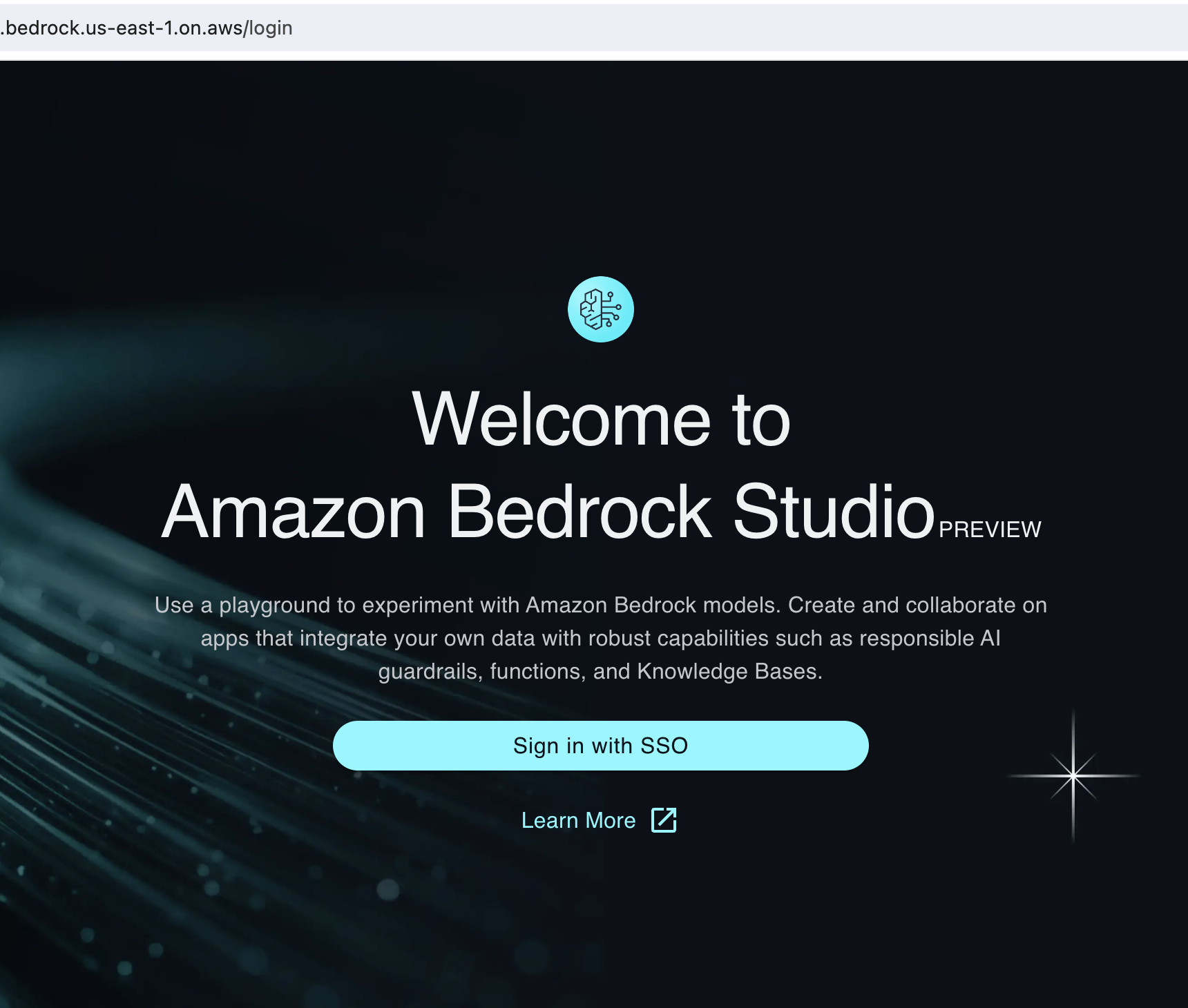
Once you’ve signed in using your account from Identity Center you should see the workspace and be able to click around. I found I had no models, as I had forgotten to enable that. Model access looks something like this and provides you with the relevant models that you can then use to explore and build with in the Bedrock Studio
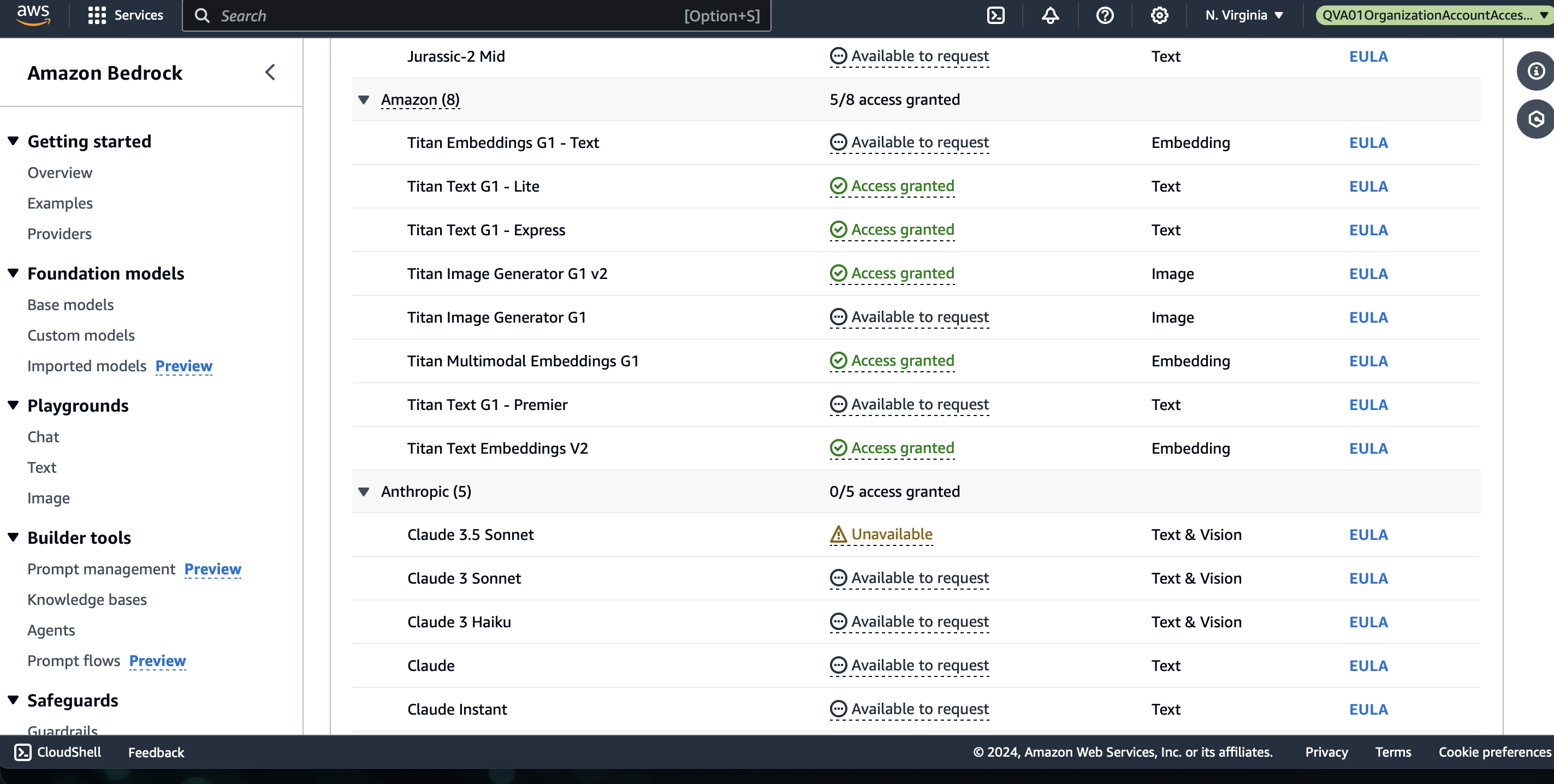
Thereafter you should be able to play around.
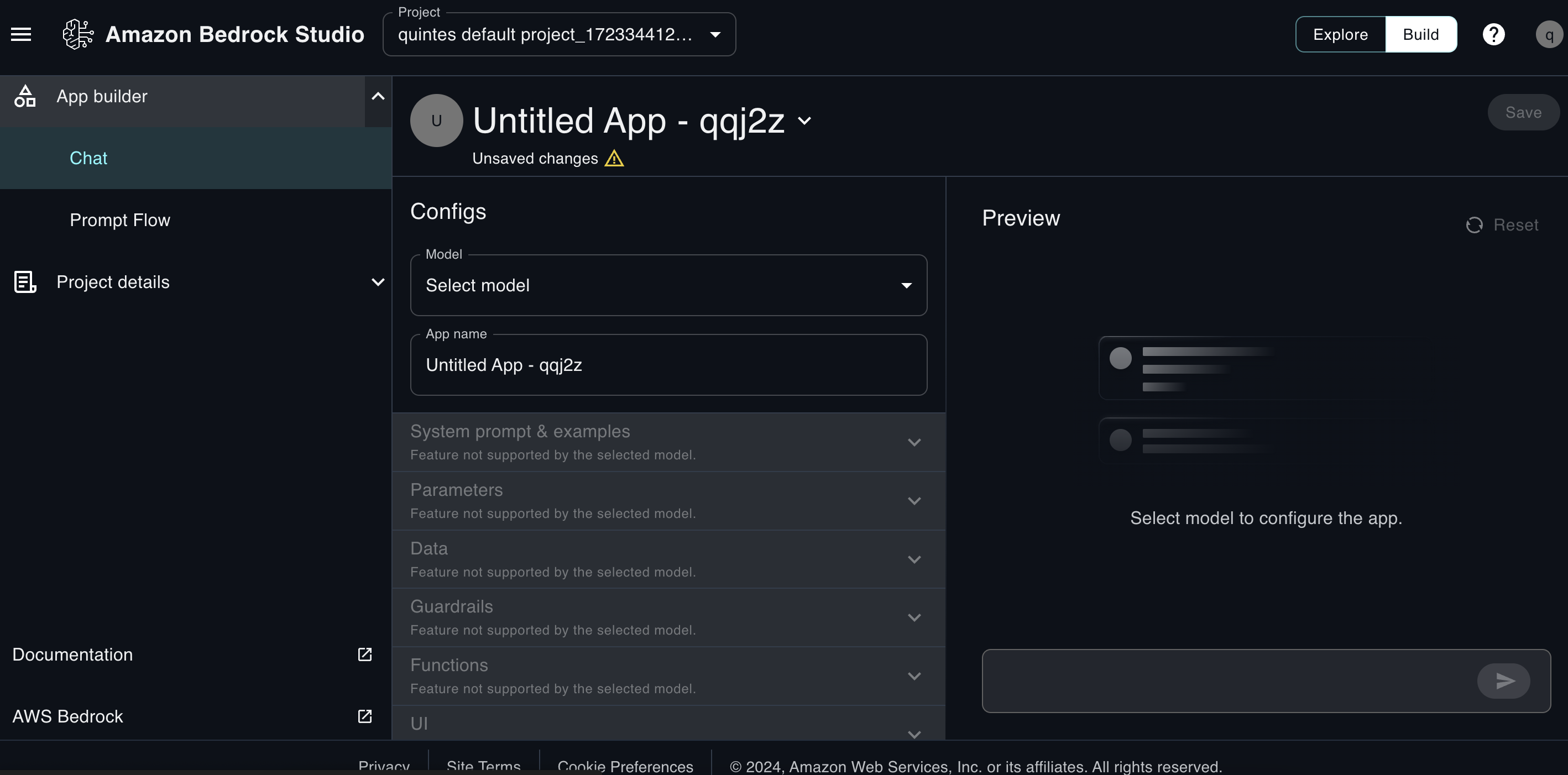
I’ll now be playing around and seeing what I can do.
My first thoughts are that it seemed very similar to the web ui that you’d use with ollama, but much simpler. The chat interface looks rudimentary and while I opened a prompt flow app, it was not too intuitive and I have not created anything of use. I will create another post to say more on how this is going.
Have you played with Bedrock Studio? What’s your thoughts?
[0] https://docs.aws.amazon.com/bedrock/latest/userguide/administer-create-workspace.html#administer-creating-workspace
