In order to get started with AWS Bedrock Studio I had to set up Identity Center (centre). I’d not done this in my AWS Organisations so had to do this first.
AWS IAM Identity Center is the recommended service for managing your workforce’s access to AWS applications, such as Amazon Q Developer and Bedrock Studio. There are many services that AWS Identity Center can be used with.
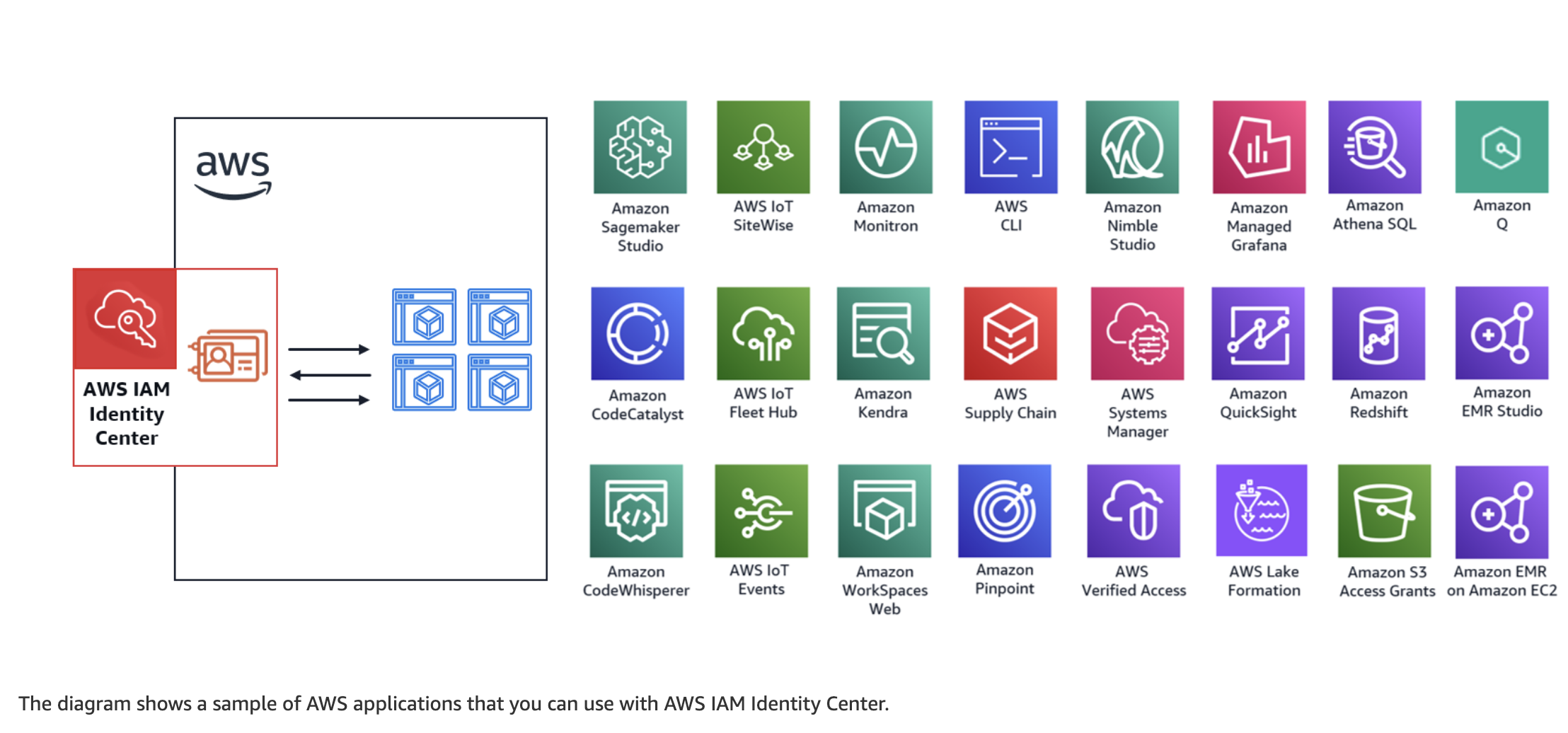
It is a flexible solution that can be used to connect your existing identity source once and gives your AWS applications a common view of your users. Your users get a streamlined, consistent experience across AWS applications through what is typically single-sign-on SSO.
Why use Identity Center?
- Connect your existing identity source to streamline accessing AWS
- Efficiently manage workforce access to AWS applications
- Improve control and visibility of user access to data in AWS applications
- Manage workforce access to a multi-account AWS environment
Setup
Architect your Identity Center as you need for your specific use case.
Ensure that you’ve configured Identity Center in a way that works for your use of AWS Organisations. Not sure what AWS Organisations is? Reach out for a chat.
Also ensure you’ve selected the right identity source and all the other Identity Center Setup steps. They’re all called out on the Identity Center Dashboard.
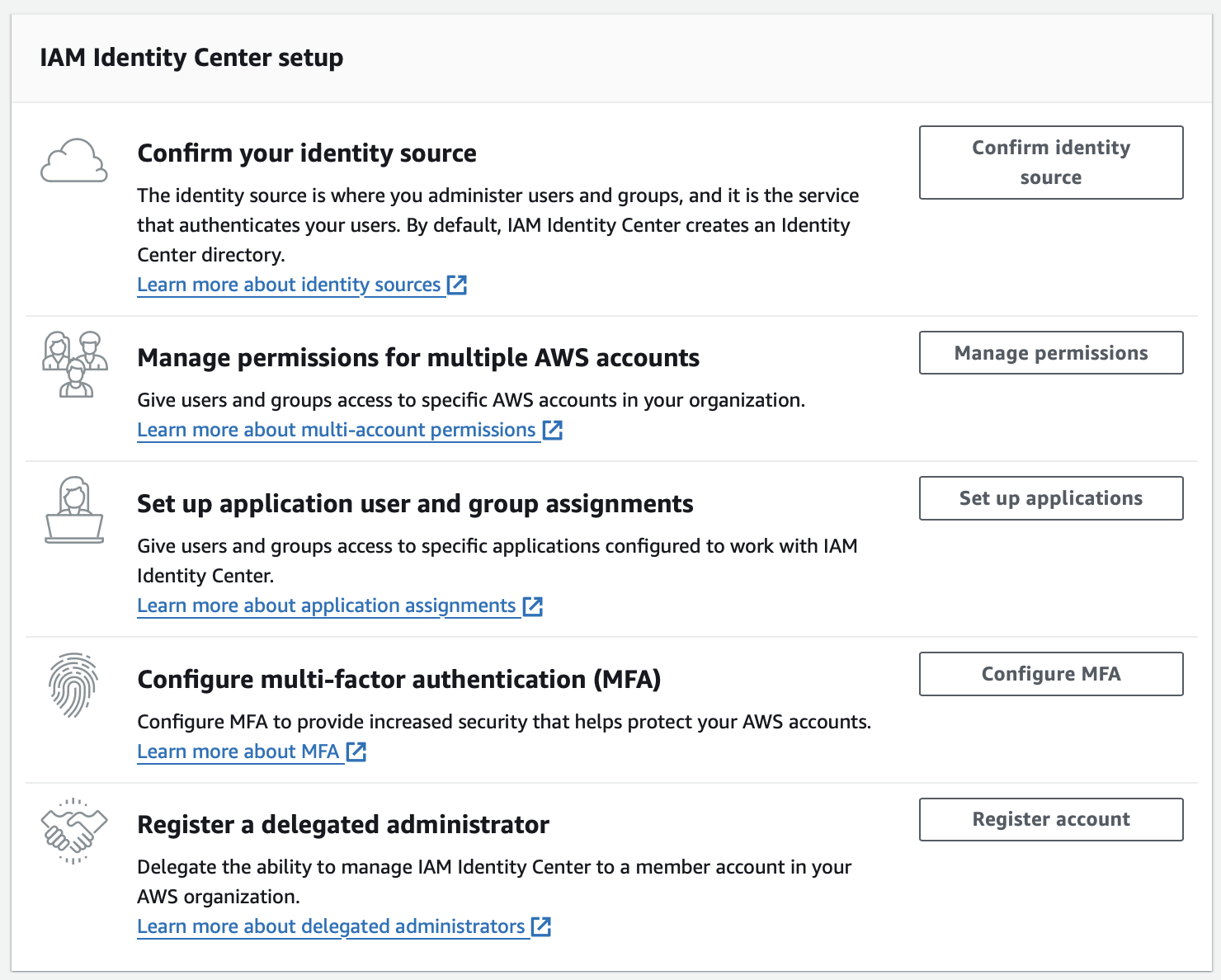
Once that is configured, we can get into configuring an AWS Bedrock Studio workspace to use with Identity Center. Join me for that in the next post.
Reach out and let me know your thoughts on Identity Center or even use of Bedrock Studio.
