In my previous post on my first look at AWS Bedrock Studio I managed to configure all IAM policies and services roles, configured some model access and began to tinker with Studio for both app and prompt flows. I’ve since looked at it a little more. I’m not a fan as yet and think there’s some way to go to make Bedrock Studio more intuitive.
As a reminder, there are two modes and two types of apps you can create:
- Explore mode provides a playground that lets you easily try a model by sending prompts to the model and viewing the responses
- Build mode is where you can create apps that use Amazon Bedrock models. You can create two types of apps, a chat app and a Prompt Flows app.
Chat apps
Chat app provides a typical chatbot type experience, but can be integrated with a data source which can be queried.
Data
If you haven’t selected the correct model access, then you may not have the ability to use the data function (which acts like a knowledge base / RAG / data retrieval source). My investigations through support tickets and repost makes me think requesting access to Anthropic models (Claude) may solve for this. I decided not to continue down this path as the concept seems simple enough.
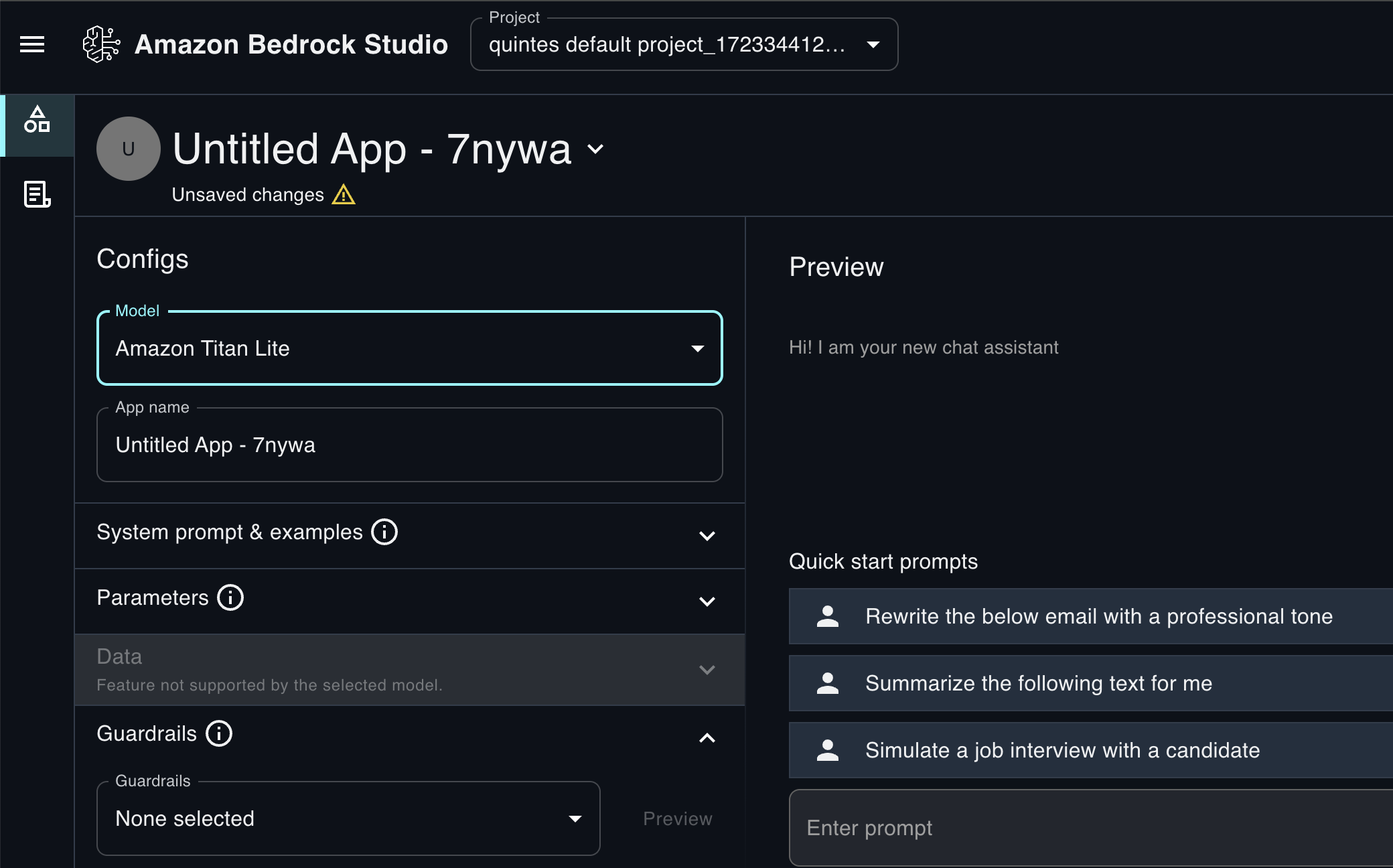
Prompt Flows
Amazon Bedrock Studio can create prompt flows, but if you don’t have everything set up just right you will be wondering what you’ve done wrong, and you cannot save in the UI builder if a step is busy or fails. This resulted in me having to try the same step a couple of times and as yet have not saved the addition of a knowledge base node into the flow builder.
Knowledge Base
While trying to create the Knowledge Base, Bedrock Studio will fail if you don’t have the correct embeddings model access granted as you can’t select an embeddings model. There is no helper text to guide you on the interface.
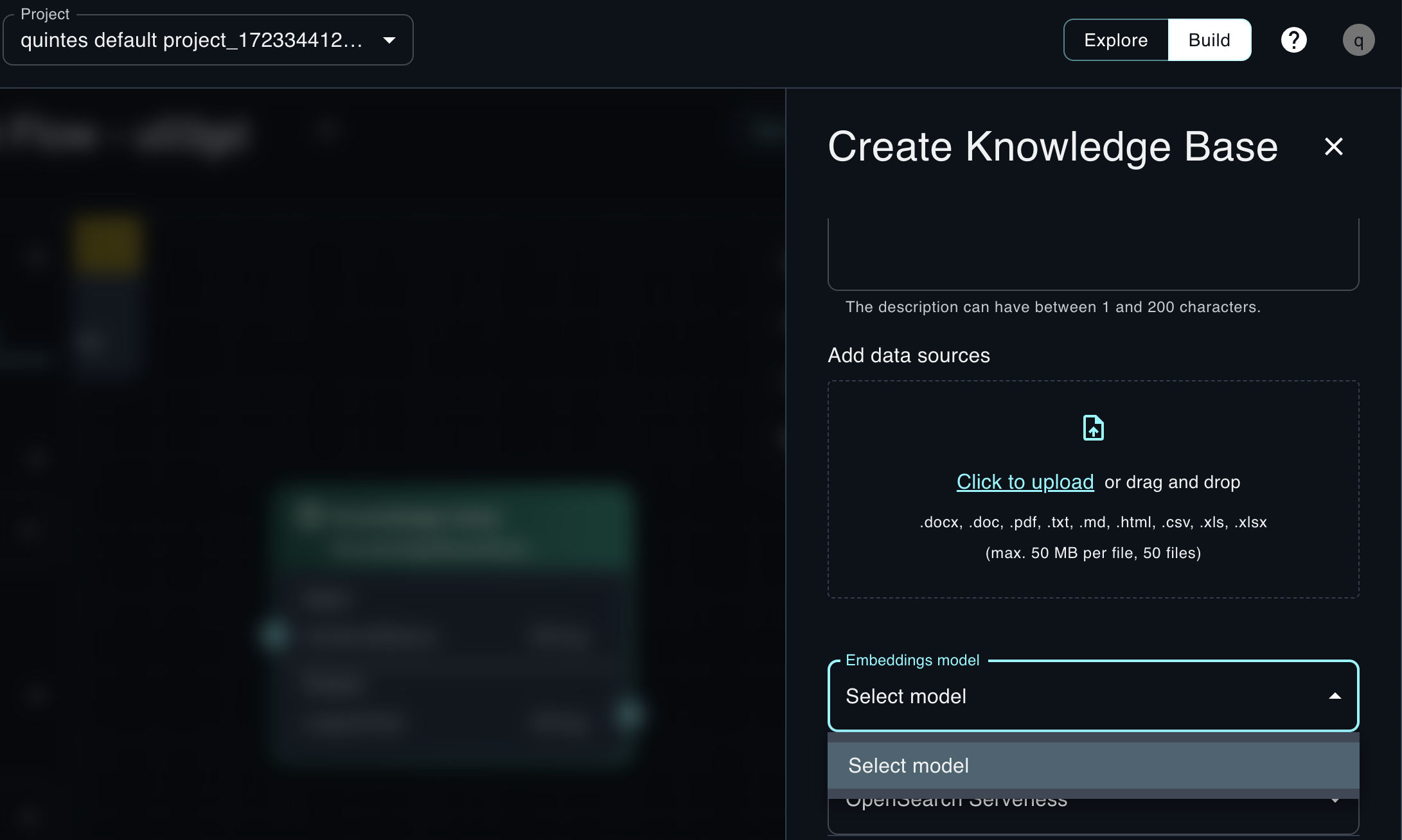
I found this page which showed which models may be usable -
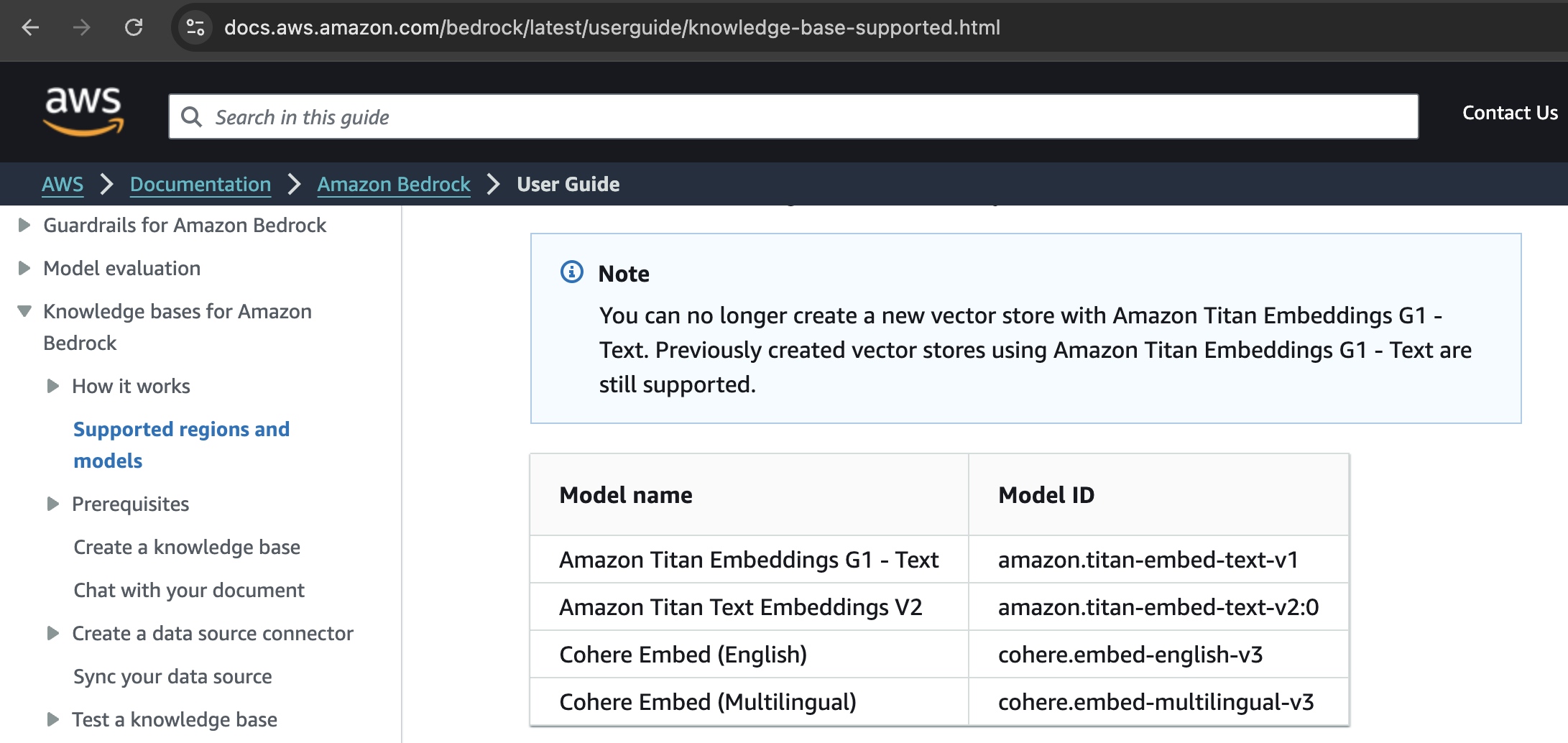
The note in the above is interesting as that’s the model I ended up having to configure in Studio.
I had configured access to some embeddings models but looks like I needed Titan Embeddings G1 - Text.
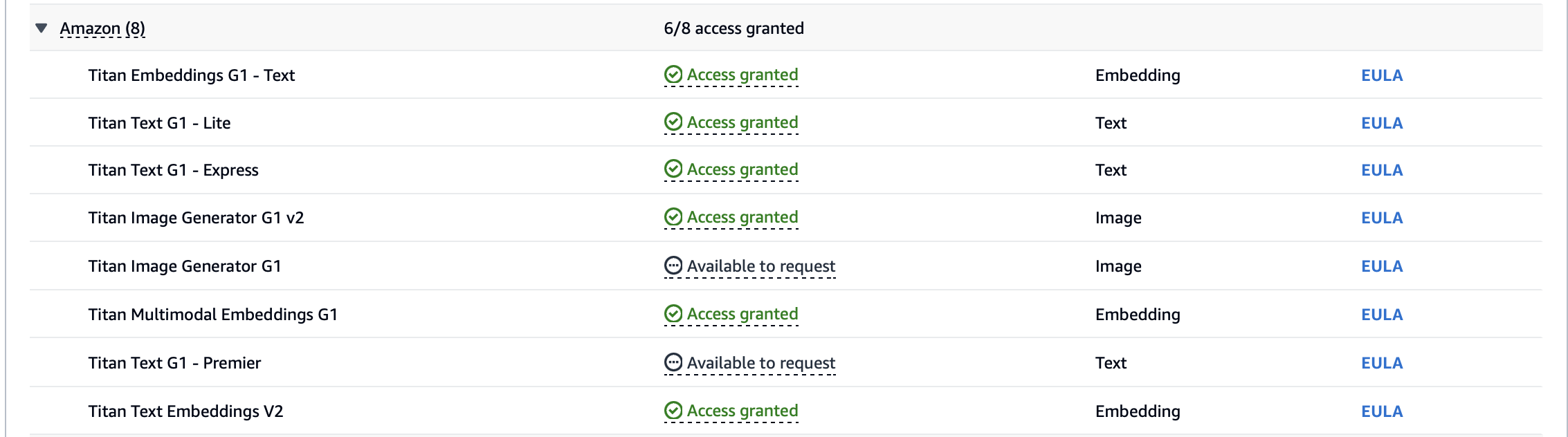
I did not configure access to Anthropic and looks like that could be a solution. As can be seen in the image above I had 2 of the AWS Titan embedding models granted but not Titan Embeddings G1 - Text. So I requested access for this model, and then could select a model from that part of the Knowledge base creation.
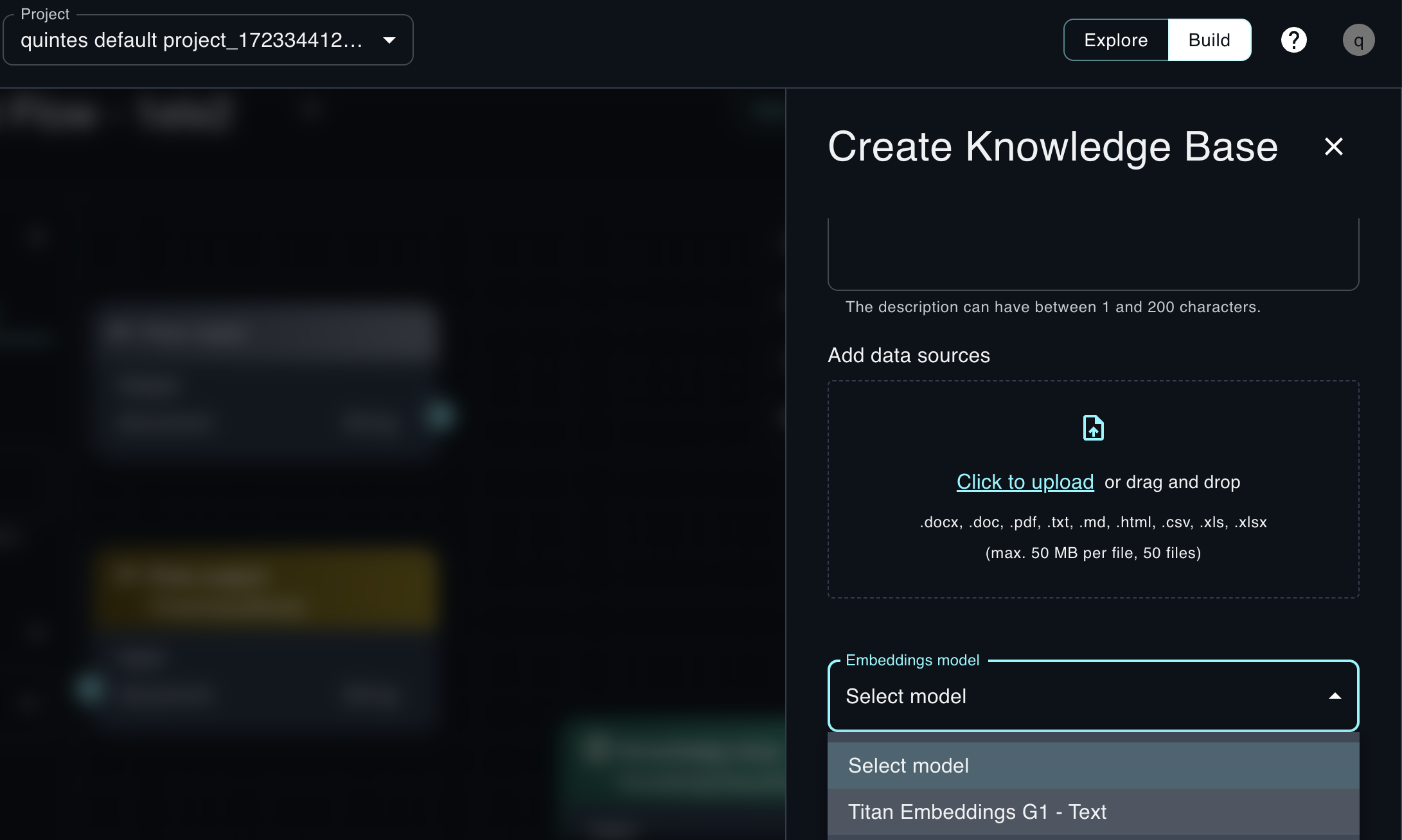
When clicking the save button I then see that the UI says it is creating the Knowledge Base and you may need to wait for 2 minutes.
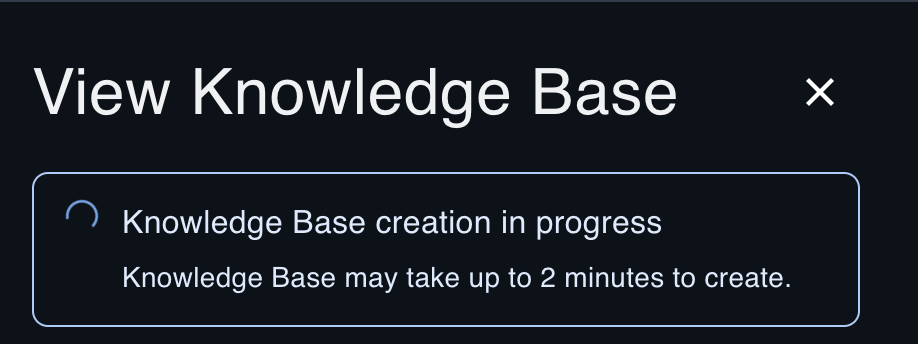
You can then see when going back to the flow that Bedrock Studio is trying to provision the KB.
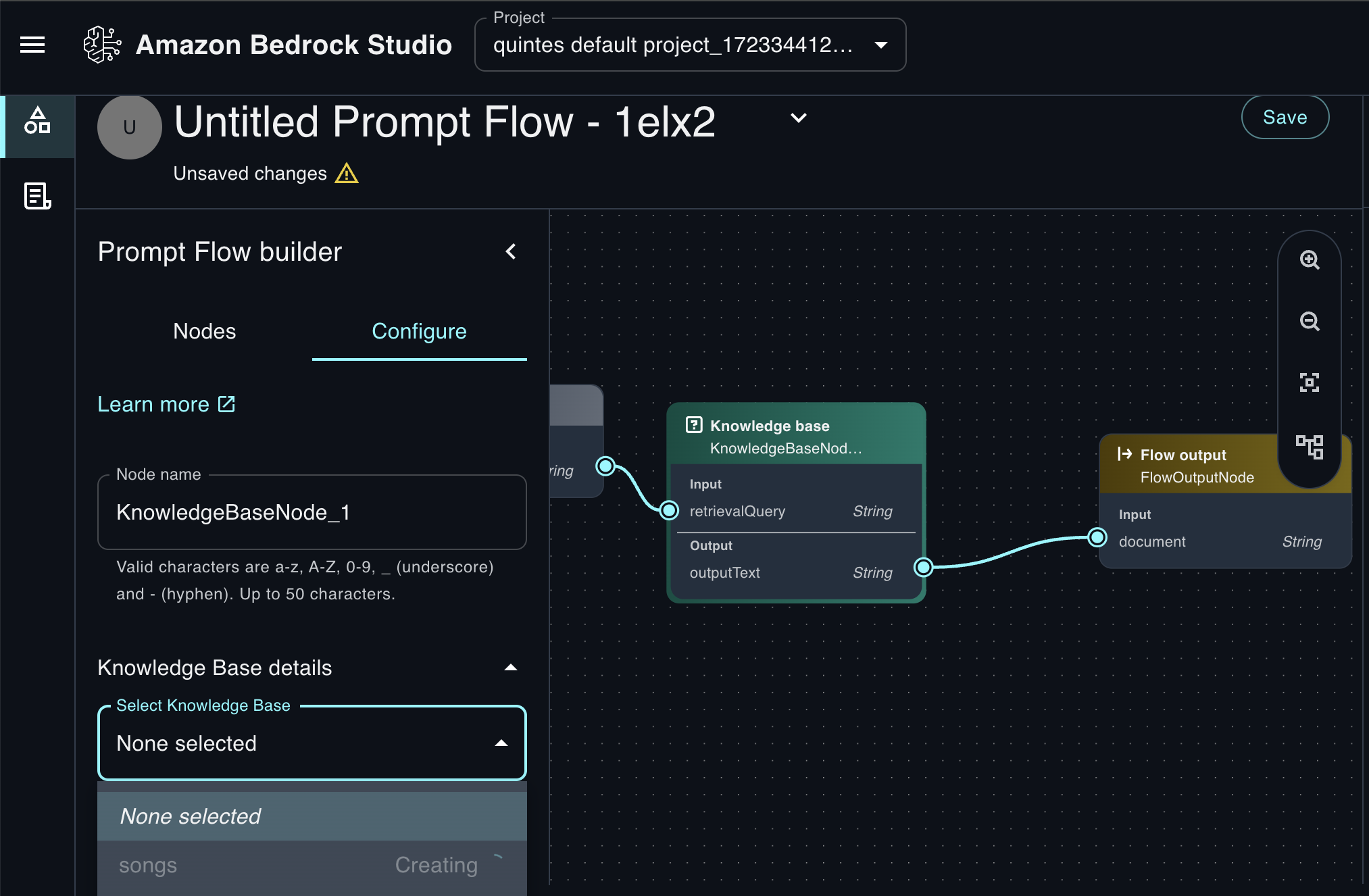
However the task never completed and I went to do something else but came back to find that the task had failed.
Lambda error in Bedrock Studio
It appeared that a Lambda was trying to be created but was failing on function maximum memory limits. I do not have the ability to set the service quota “Function Memory Maximum” for Lambda in my service quota dashboard for this account.
A similar issue on AWS repost suggested that I need to go through Accounts and Billing. [0] says “This is a pretty common problem with new accounts. I would request you to open a case with AWS support and request them to increase the limit. Please open a case under “Account and Billing” catergory and don’t open a Technical issue case. This should get resolved soon.”
I’ve had to log a ticket with Support Account and Billing team to increase my Lamba Function Maximum Memory size. This is a new AWS Account setup for these purposes so it looks like I needed to go via a support case.
Closing thoughts
I have recieved a case update letting me know that the Lambda Function Max Memory has been set. I am contemplating whether to give the above another go, and if so this may be posted as a part 2.
All said, I am rather going to focus efforts on using Bedrock Services now and won’t play with Bedrock Studio any further. I think that compared to other open source web interfaces that can interact with OSS LLMs, this is just not going to serve more than very simple use cases at the moment.
[0] AWS Repost lambda-function-memory-increase
